
Are you tired of your company failing to appear on Google when customers search for your product or service? Well, keyword research is the key to fixing that. It helps you in determining what terms and phrases your potential clients use to find you online.
And in this article, we’re going to dive into the 9 best keyword research tools chosen by Ectesso’s SEO experts in Kochi that will help you skyrocket your website’s SEO. Whether you’re a pro or a beginner, these tools will help you find the right keywords to target, track your progress and even spy on your competition. So, let’s get started!

A keyword research tool is a software or online platform that helps you identify the keywords and phrases that will bring you the most traffic, and it’s a great way to stay ahead of your competition.
It is a must-have for any serious SEO efforts and acts like a genie in a bottle, granting your website three wishes: more traffic, more money, and more high-fives from your boss.
Keyword research is not as complicated as it seems.

First things first, you need to understand your audience and what they are searching for. For example, suppose you’re running a digital marketing agency in Kochi. In that case, you might find that people are searching for terms like “best digital marketing agency in Kochi,” “digital marketing services in Kochi,” “top digital marketing companies in Kochi,” etc.
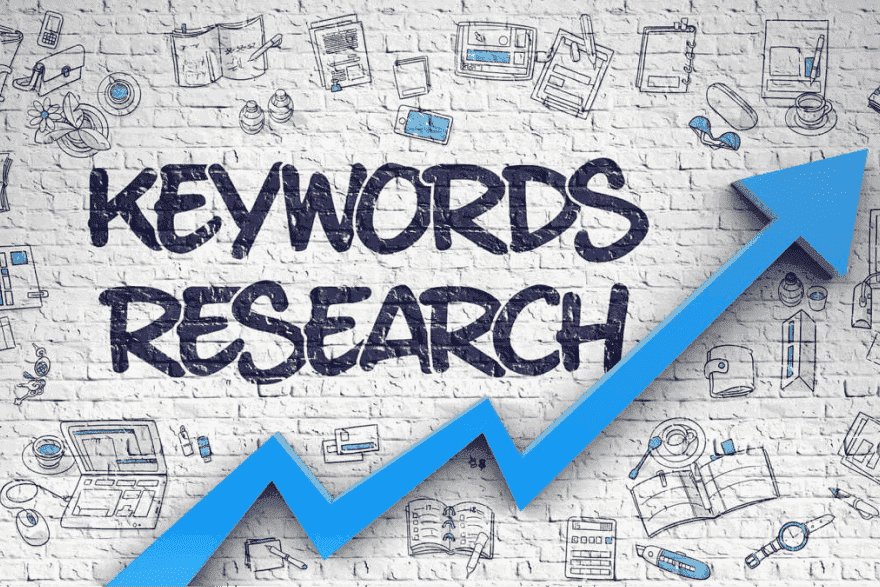
Once you make a list of potential keywords, check the search volume and competition level. This will help you identify the keywords that are worth targeting and which ones you should avoid. For example, you might find out that “best digital marketing agency in Kochi” has a high search volume but a lot of competition, while “top digital marketing companies in Kochi” has a lower search volume but less competition.
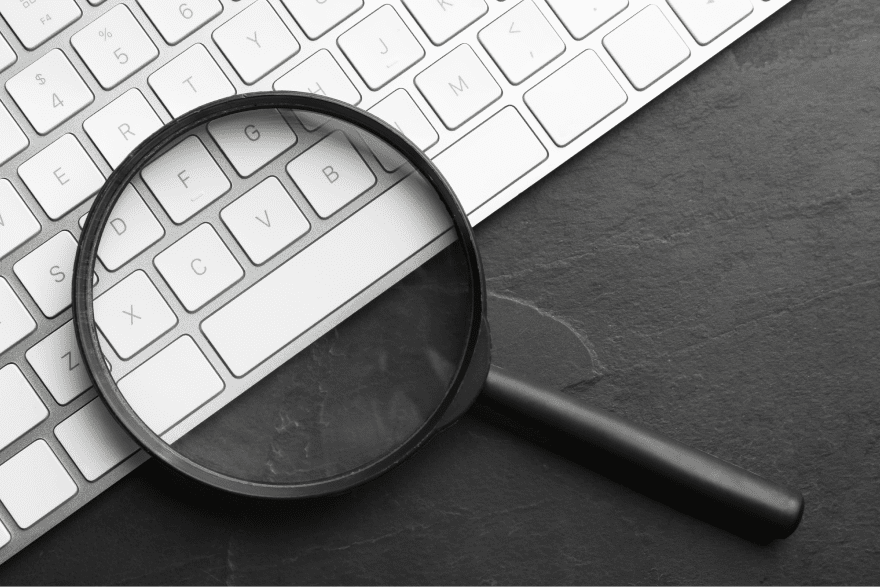
Another tip is to think about the long-tail keywords, these are phrases that are more specific and less common, but they often have less competition and can drive targeted traffic to your site. For example, instead of targeting “digital marketing agency in Kochi,” you can target “best digital marketing agency for small business in Kochi” or “affordable digital marketing services in Kochi.”
Now that you know how to do keyword research, let’s read about the best keyword research tools in 2023 that can help your research:
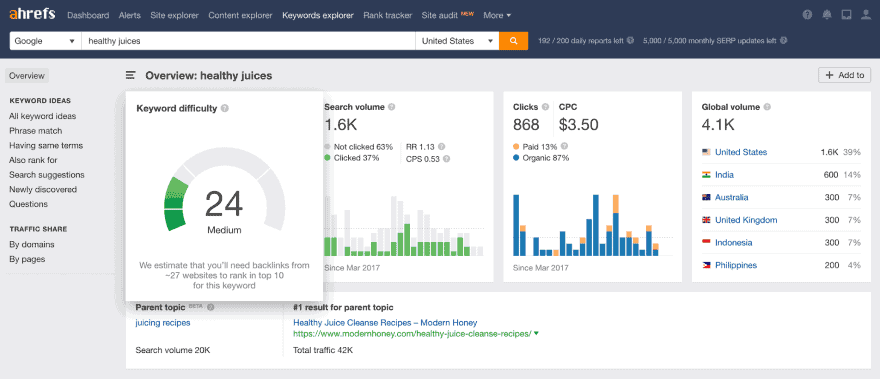
Large keyword database: Allows users to find a wide range of keywords for their content.
Accurate search volume data: For keywords, which can help users determine the popularity of a particular keyword.
Detailed keyword analysis: For each keyword, including information on keyword difficulty, CPC, and search trends.
Cost: Ahrefs is a paid tool and may be expensive for some users.
Limited keyword suggestions: Ahrefs does not provide as many keyword suggestions as some other keyword research tools.
Learning curve: Ahrefs has a lot of features and can be difficult for new users to navigate.
Lite: $99/month, allows you to track up to 500 keywords and generate up to 3 reports per day.
Standard: $179/month, allows you to track up to 1,500 keywords, and generate up to 10 reports per day.
Advanced: $399/month, allows you to track up to 5,000 keywords and generate up to 50 reports per day.
Agency: $999/month, allows you to track up to 10,000 keywords, and generate up to 100 reports per day.
Free trial: Offers a 7-day free trial for all plans.
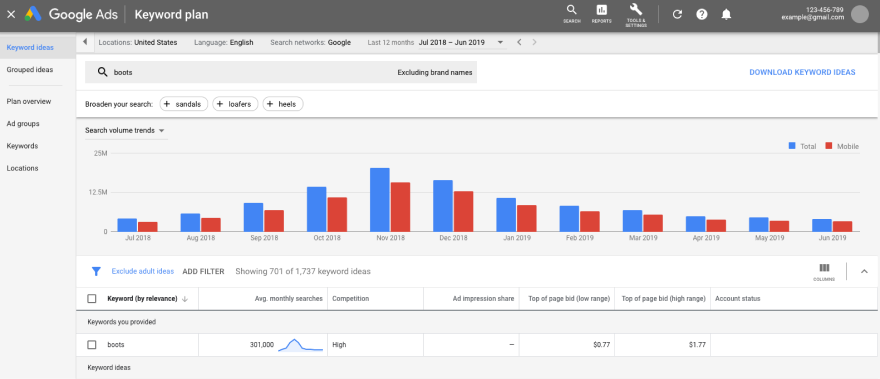
This handy tool, provided by Google, allows you to research keywords, see how a list of keywords might perform, and even help you choose new keywords. With Google Keyword Planner, you can check the search volume and competition level and even get ideas for new keywords related to your industry.
Historical data: Access to historical data on search volumes, which can be used to make predictions about future performance.
Seasonal trends: Can be used to make more accurate predictions about future performance.
Forecast future performance: The tool allows you to forecast the performance of a keyword, helping you to make more informed decisions about which keywords to target.
Limited keyword analysis: This does not provide data on keyword difficulty, CPC, or search trends.
Limited data for non-advertisers: Some features may be locked for users without an active Google Ads account.
The user interface may be overwhelming for new users: Google Keyword Planner has a complex interface and can be difficult for new users to navigate.
Google Keyword Planner is a free tool part of the Google Ads platform. It is available for anyone to use, regardless of whether they have an active Google Ads account or not.
If you don’t already have a Google Ads account, you can sign up for one for free. It’s worth noting that some features of the tool may require you to have an active campaign or budget set up in your Google Ads account to access them.
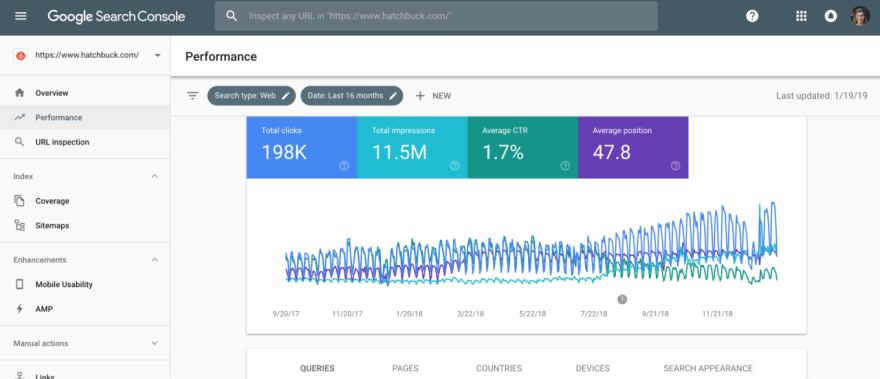
Google Search Console is a free tool that allows users to track and enhance the performance of their website in Google search results. It can also be used for keyword research, although it is primarily a tool for monitoring and troubleshooting website performance.
It’s free: This makes it available to all users, regardless of budget.
Real-world data: Provides data on how users are actually finding and interacting with your website, which can provide valuable insights into the keywords that are driving traffic to your site.
Competitor insights: You can use the data to get insights on how well your website is doing compared to your competitors and identify any gaps in your keywords strategy.
Limited keyword data: Does not provide as much keyword data as some other keyword research tools, and the data provided is limited to keywords that have already driven traffic to your site.
Limited keyword analysis: This does not provide detailed analysis for each keyword, such as information on keyword difficulty, CPC, or search trends.
Complex Interface: For beginners, this tool may look difficult to navigate.
Google Search Console is absolutely free to use, with no subscription or credit card information required to sign up. To prove ownership, all that is required is a Google account and a website.
It should be noted that while the tool itself is free, the cost of running a website and any associated costs such as hosting, domain registration, and development costs may apply.
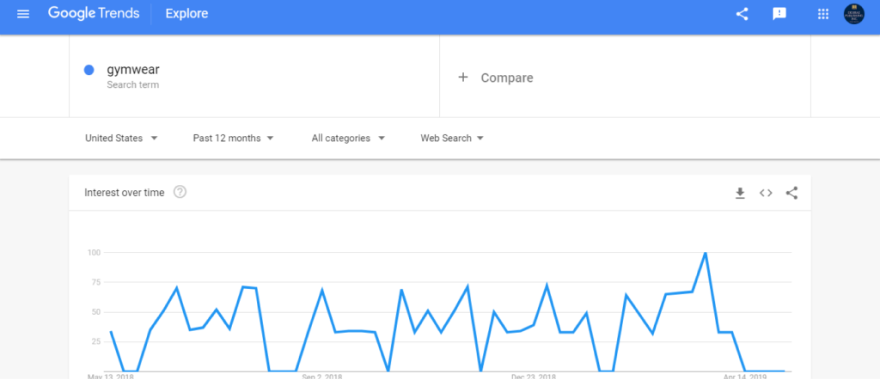
Google Trends allows you to see how often a particular search term is entered relative to the total search-volume across various regions of the world and in various languages.
With Google Trends, you can check the search volume of a keyword over time, see related keywords, and even compare multiple keywords to see which one is more popular.
Historical data: It provides data on the relative popularity of keywords over time, which can help identify seasonal trends and patterns in search behaviour.
Comparison: It allows you to compare the popularity of multiple keywords at once, which can help identify related keywords and phrases that you may not have thought of.
Free: It’s free to use and easy to access, making it a convenient tool for keyword research.
Limited search volume data: This tool does not provide the exact search volume data; instead, it gives an idea of the relative popularity of a keyword compared to other keywords.
Insufficient Data: It does not provide data on search volume from specific locations, so it may not be as useful for targeting specific geographic regions.
No Competitive Insights: It doesn’t provide data on the competition level of the keyword, so you’ll need to use other tools for that.
Google Trends is completely free to use and does not require any subscription or credit card information to sign up. To get started, all you need is a Google account. You can also access Google Trends without a Google account.

Keywords Everywhere is a handy browser extension available for both Chrome and Firefox. It allows you to see search volume, CPC, and competition data for any keyword you search for on Google, Bing, Amazon, YouTube, and even the App Store. With Keywords Everywhere, you can see this data right on the search engine result pages without even having to leave the page.
Extensive database: It provides data on search volume, CPC, and competition level for a given keyword, which can help you identify profitable keywords and phrases.
Suggestions: It allows you to generate a list of related keywords, which can help expand your keyword research and discover new opportunities.
Easy to use: It’s a browser extension, which means it can be easily integrated with your existing workflow and used while you’re browsing the web.
Limited to web search: It only works in a browser which means it’s not accessible via a mobile device or other platforms.
Limited to Chrome, Firefox, and Brave: The tool is only available as a browser extension for Chrome, Firefox, and Brave, which may be inconvenient for users who prefer other browsers.
Limited data: The data can be inaccurate if the tool has a problem with the API or if the data is too old to be useful.
Keywords Everywhere is a freemium tool, which means that it offers a basic version of the tool for free and advanced features with a paid subscription. The paid version of the tool called “Keywords Everywhere Pro,” offers additional features such as more data for each keyword, more searches per day, and more keywords per search. The pricing for the Pro version starts at $10 for 10,000 credits.
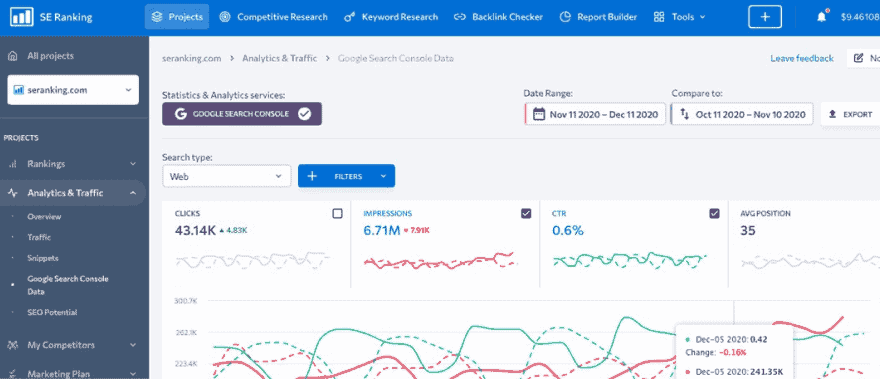
Comprehensive data: The tool provides a wide range of data on keyword performance, including search volumes, CPC, competition, and trend data.
Rank tracking: The tool allows you to track your website’s rankings for specific keywords, which can help identify areas where optimization is needed.
Competitor Analysis: It provides detailed information on your competitors’ keyword strategies, which can help you identify opportunities to outrank them.
Cost: It’s a paid tool, so it may not be accessible to everyone.
Suits Advanced Users: The tool may be difficult to navigate for those who are not familiar with SEO and keyword research.
Limited to web search: The data provided is limited to the Google Search Engine, so it may not be as useful for researching keywords on other platforms like Bing, Yahoo, etc.
Personal: $55/month, allows you to track up to 5 projects and target up to 500 keywords.
Professional: $115/month, allows you to track up to 10 projects and target up to 1,500 keywords.
Business: $230/month, allows you to track up to 20 projects and target up to 5,000 keywords.
Enterprise: Custom pricing allows you to track an unlimited number of projects and target an unlimited number of keywords.
Free Trial: Offers a 14-day free trial for all plans.

SEMrush is a comprehensive SEO and digital marketing tool that offers a wide range of features such as keyword research, website audit, backlink analysis, competitor analysis, and many more.
It is an all-in-one SEO platform for your keyword research needs; this powerful tool helps you research keywords, check the search volume, CPC, and competition level for any keyword, and even track your website’s rankings.
Comprehensive Competitive data: It provides data on search volume, CPC, competition level for a given keyword, competitors’ keyword strategies, and more which can help you identify profitable keywords and phrases.
Rank Tracking: It allows you to track your website’s rankings for specific keywords, which can guide you to identify areas where you need to improve your SEO strategy.
Wide range of features: SEMrush offers a wide range of features, including keyword research, backlink analysis, competitive analysis, and analytics, making it a comprehensive and versatile tool for SEO and digital marketing professionals.
Cost: It’s a paid tool which can expensive for individuals or small businesses.
Advanced Learning Curve: The tool may be difficult to navigate for those unfamiliar with SEO and keyword research.
Limited Customization: The tool may not allow for as much customization as some other keyword research tools, which can make it less flexible for advanced users.
Pro: $99.95/month, allows you to track up to 5,000 keywords and generate up to 5,000 reports per day.
Guru: $199.95/month, allows you to track up to 30,000 keywords and generate up to 30,000 reports per day.
Business: $399.95/month, allows you to track up to 50,000 keywords and generate up to 50,000 reports per day.
Enterprise: Custom pricing allows you to track an unlimited number of keywords and generate an unlimited number of reports per day.
Free Trial: Offers a 7-day free trial for all plans.

Surfer Keyword tool, the ultimate SEO platform powerful tool, allows you to research keywords, check the search volume, CPC, and competition level for any keyword, and even track your website’s rankings for those keywords. It also gives you suggestions on optimizing your website content to rank better for the keywords you want to target.
Content analysis: It allows you to analyze the top-ranking pages for a given keyword, which can help you identify areas where you need to improve your SEO strategy.
SERP analysis: It includes a SERP analysis feature that can provide insights into the structure and optimization of the top-ranking pages.
User-friendly interface: The data is provided in an easy-to-read format, making it easy to analyze and understand.
Cost: It’s a paid tool that only gives access to paid users.
Limited data on some countries: Surfer Keyword Tool may not have enough data on some countries, which could limit the tool’s effectiveness in those regions.
Limited historical data: The tool may not provide historical data, making it difficult to identify long-term trends or patterns in keyword performance.
Solo: $59/month, allows you to track up to 10 keywords.
Team: $149/month, allows you to track up to 50 keywords
Agency: $399/month, allows you to track up to 200 keywords
Custom: Custom pricing allows you to track an unlimited number of keywords and is tailored to your specific needs.
Free Trial: Offers a 14-day free trial for all plans,

With Ubersuggest, you can get ideas for new keywords, see the top-ranking pages for a keyword, and even see the backlinks and organic search data of those pages. It also allows you to analyze the competition for each keyword. Provided by Neil Patel, this powerful tool allows you to research keywords and check the search volume, CPC, and competition data for any keyword you want to target.
Free to use: It’s free to use and easy to access, making it a convenient tool for keyword research.
User-friendly interface: The tool has a user-friendly interface that is easy to navigate, making it accessible to users of all skill levels.
Valuable Suggestions: The tool provides suggestions for related keywords, long-tail keywords, and LSI keywords, which can help you expand your keyword list.
Advertisements: The free version of the tool may contain advertisements that could be inconvenient for some users.
Limited features in the free version: The free version limits the number of keywords you can research.
Limited to specific languages: The tool may not support all languages, which can limit its functionality for some users.
*Ubersuggest has been updated and rebranded as “neilpatel.com/ubersuggest.”
Ubersuggest is a freemium tool, which means it provides a basic version of the application for free and enhanced features for a fee.
The paid version of the tool, called “Ubersuggest Pro,” offers additional features such as more data for each keyword, more daily searches, and more keywords per search. The pricing for the Pro version starts at $12/month when billed annually or $24/month when billed monthly.
Well, there you have it, folks! We hope our article helped you understand the 9 best keyword research tools for SEO in 2023!

The best keyword research tool for you may depend on your specific needs and budget, so it’s a good idea to try out a few different tools to see which one works best for you. And don’t forget keyword research is an ongoing process, so don’t be afraid to revisit your list and make adjustments as needed.
Remember, the right keywords can make or break your SEO efforts, so take the time to do your research and choose the right tools for your needs. If you don’t want to, Ectesso’s team of SEO experts in Kochi is ready to help.
