
It’s not just about Google search when it comes to Search Engine Optimization (SEO). YouTube optimization is also necessary since it is one of the most popular search engines globally, with 2 billion users worldwide and 500 minutes of content uploaded in every minute.
So, if you require to optimize your YouTube videos, You should consider a YouTube SEO checklist to enhance your videos and rank higher.
Jump to a section
Optimize Your Youtube Video For Youtube Search Results
1. The Research Phase: Relevant Keywords
3. Video Title Length and Keywords
5. Subtitles: The Hidden Youtube SEO
6. Channel SEO
8. Publish and Share Links To Your Video
Free SEO Tools for Youtube Video Rankings
Analyze Data from YouTube Analytics
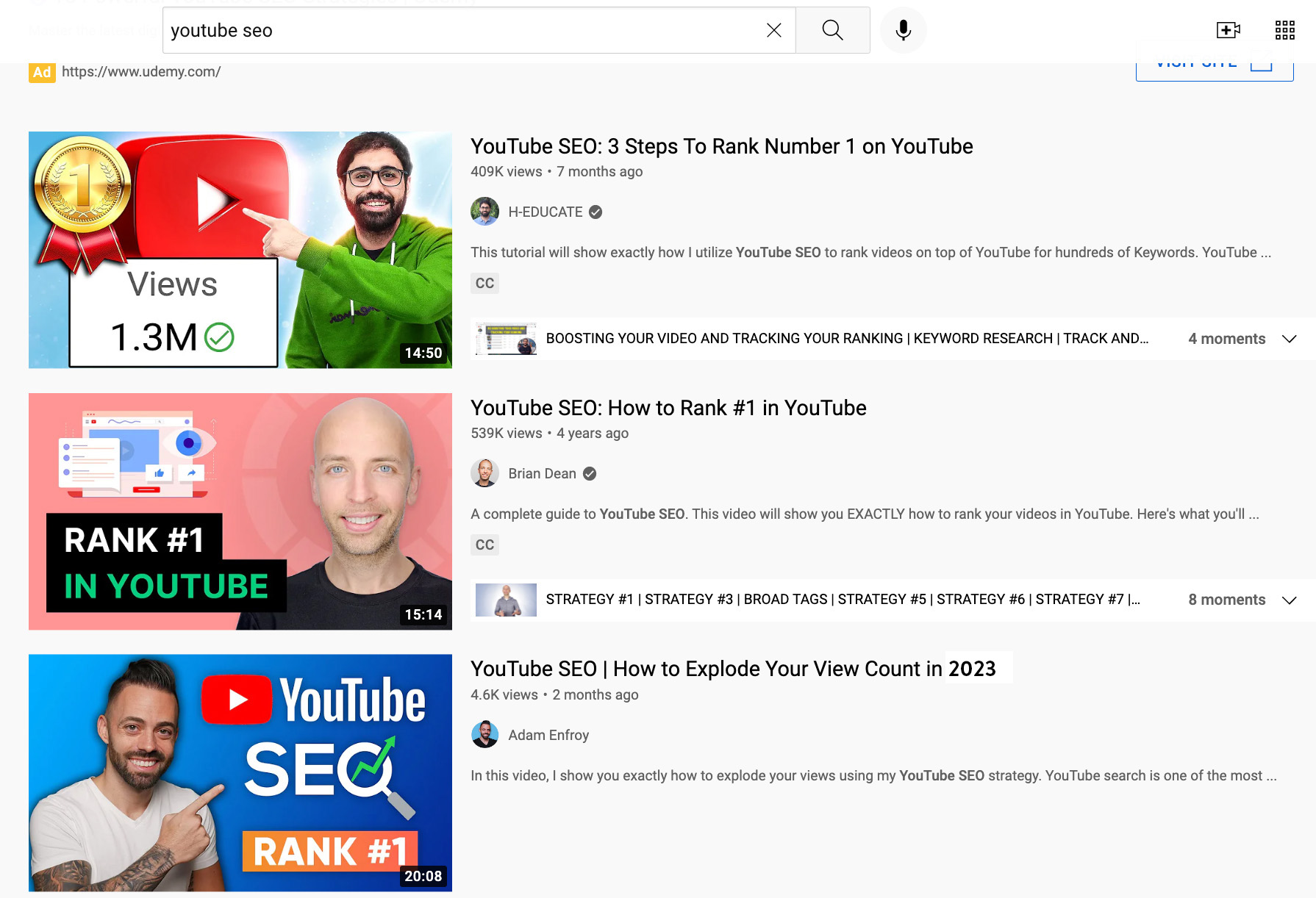
YouTube SEO is a set of concrete, actionable steps that you can do to improve your YouTube videos to rank better in search engines such as Google, Yahoo, and Bing, as well as inside the YouTube platform via YouTube search engine optimization and recommended video (or related video) optimization.
SEO strategies for YouTube are increasingly being implemented by brands. You’d certainly want to be at the top of the search results for the largest video platform on the internet, wouldn’t you?
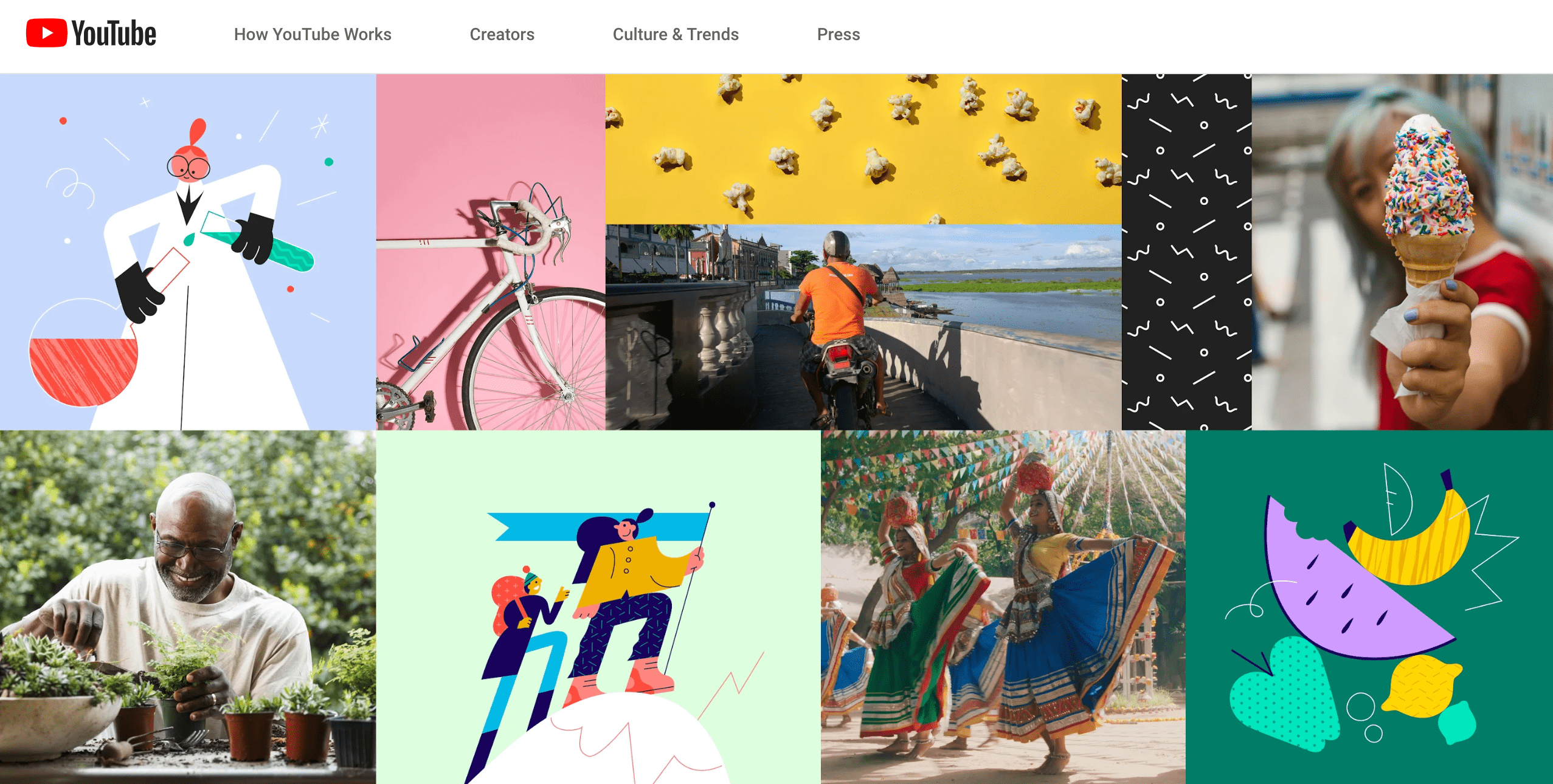
World’s second-largest search engine. (Search Engine Journal)
One billion hours of watched every day. (YouTube)
Entertainment and relaxation are the top reasons for watching YouTube videos. (Google)
Viewers use mobile as watch time on mobile is 70%. (YouTube)
More than 100 countries have Youtube’s local version. (YouTube)
60% of people prefer online video over live TV. (Google)
51% of YouTube users visit Youtube every day. (Pew Research Center)
79% of internet traffic in 2023 goes for Online video. (Cisco)
75 percent of adults view YouTube videos on their mobile devices while relaxing at home. (Google)
On average, users spend 19 minutes every day on YouTube. (Hootsuite)
Youtube is solely responsible for more than one-third of mobile internet traffic. (Statista)
There are more than two billion active viewers on YouTube every single month. (YouTube)
Every minute, 500 hours of user-generated content are uploaded to Youtube. (Statista)
In order to maximize the number of views that the videos you upload to YouTube, it’s essential to optimize your videos for search engines. So when people search terms related to the content on your YouTube channel, your videos show up in those search engine results. Search engines give excellent content exposure, especially when you’re first starting out on YouTube. The majority of your traffic is probably going to come from Google search engine or Bing search engine.
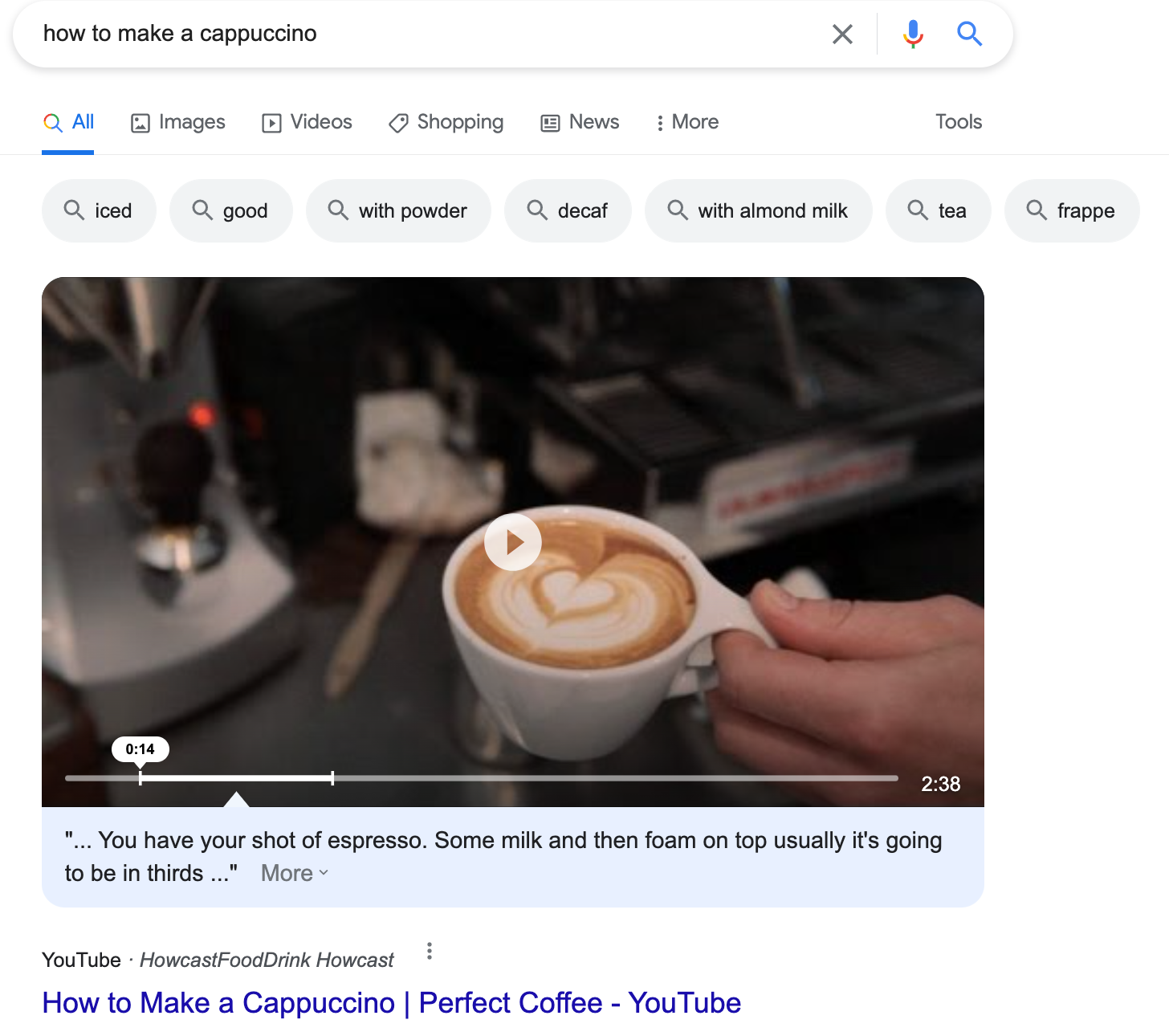
Here are the main SEO elements that contribute to ranking in search engines.
 Do you think Youtube SEO starts when you upload a video? No, it actually starts before you even record your video.
Do you think Youtube SEO starts when you upload a video? No, it actually starts before you even record your video.
The first step is that you do a little research on the competition and discover good relevant keywords. While doing research, keep an eye on anyone else who has made the same video, their video title, the video thumbnail they use, and most importantly, what their targeted keyword is.
A personal perspective, more flashy B roll shots, or just a unique flare that offers new or different value to your target audience to help your video stand out. This will help to bring something new to the table even if the video you want already exists.
Next step, you need to find relevant keywords – the youtube keyword research.
Good keywords are keywords that don’t have a lot of competition but are heavily searched. To find these, can use the keyword Explorer tool with Ahrefs to see how your potential keywords rank, as well as see their competition, search volume, and optimization strengths and even copy competitor keywords.
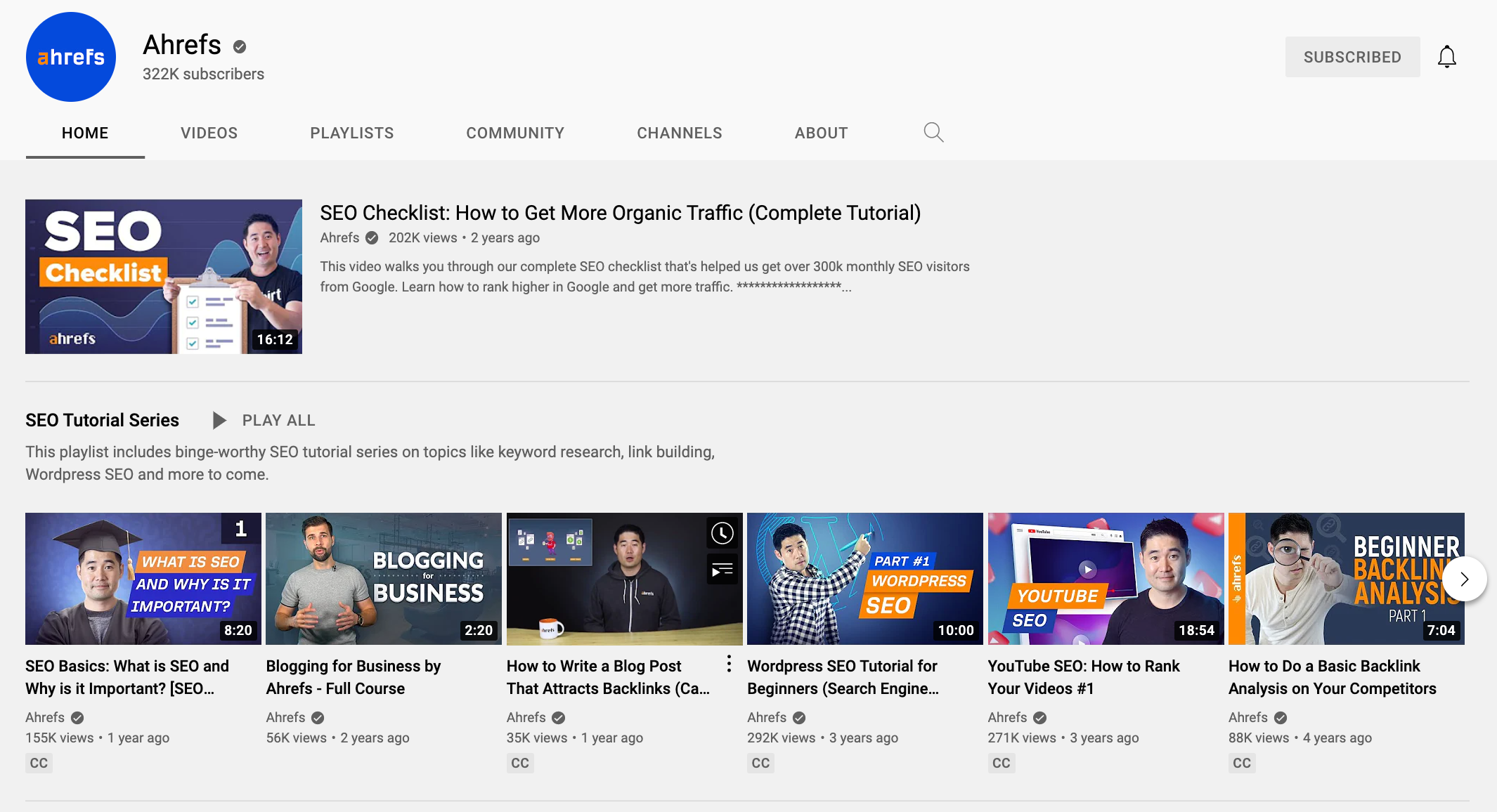
In Keyword Research you should divide them into two categories, your primary keyword and your related keywords. Your primary keyword is the main keyword you’re hoping to rank for and should be the strongest keyword with the best score. All your other keywords are your related keywords that will support the main target keyword by being variations of that keyword.
You should incorporate it in your video by saying it at least once. And it’s even great if you can incorporate other keywords as well.
Google has developed the technology to listen to what’s being said in your video. Therefore, by including the main keyword or other relevant keywords in your video that you discovered during your research, you’re actually considerably enhancing your video’s SEO.
Multiple usages of a video will communicate to the algorithm that your video is primarily focused on that keyword. In fact, this is the most efficient strategy to rank your videos in search results, which is why you must do keyword research before recording in order to significantly improve your video’s SEO.
Your thumbnails are the first impression prospective viewers get of your content, making them perhaps one of the most significant aspects of your video’s SEO. If your video thumbnails are mediocre, you will not get clicks. And if you don’t get clicks, you won’t be ranked in search results for long.
A great thumbnail often comprises of two essential parts.
Action, emotion, suspense, or a preview of what the viewer may anticipate finding out are often the elements in thumbnail photos that attract the greatest attention. Images of people’s faces in close-up that exhibit a great deal of emotion tend to get more clicks. However, if your video incorporates sports, travel, or pranks, you will likely need a picture with more activity.
These thumbnails should leave the visitor wanting to know what occurs next to or tempt them to explore further.
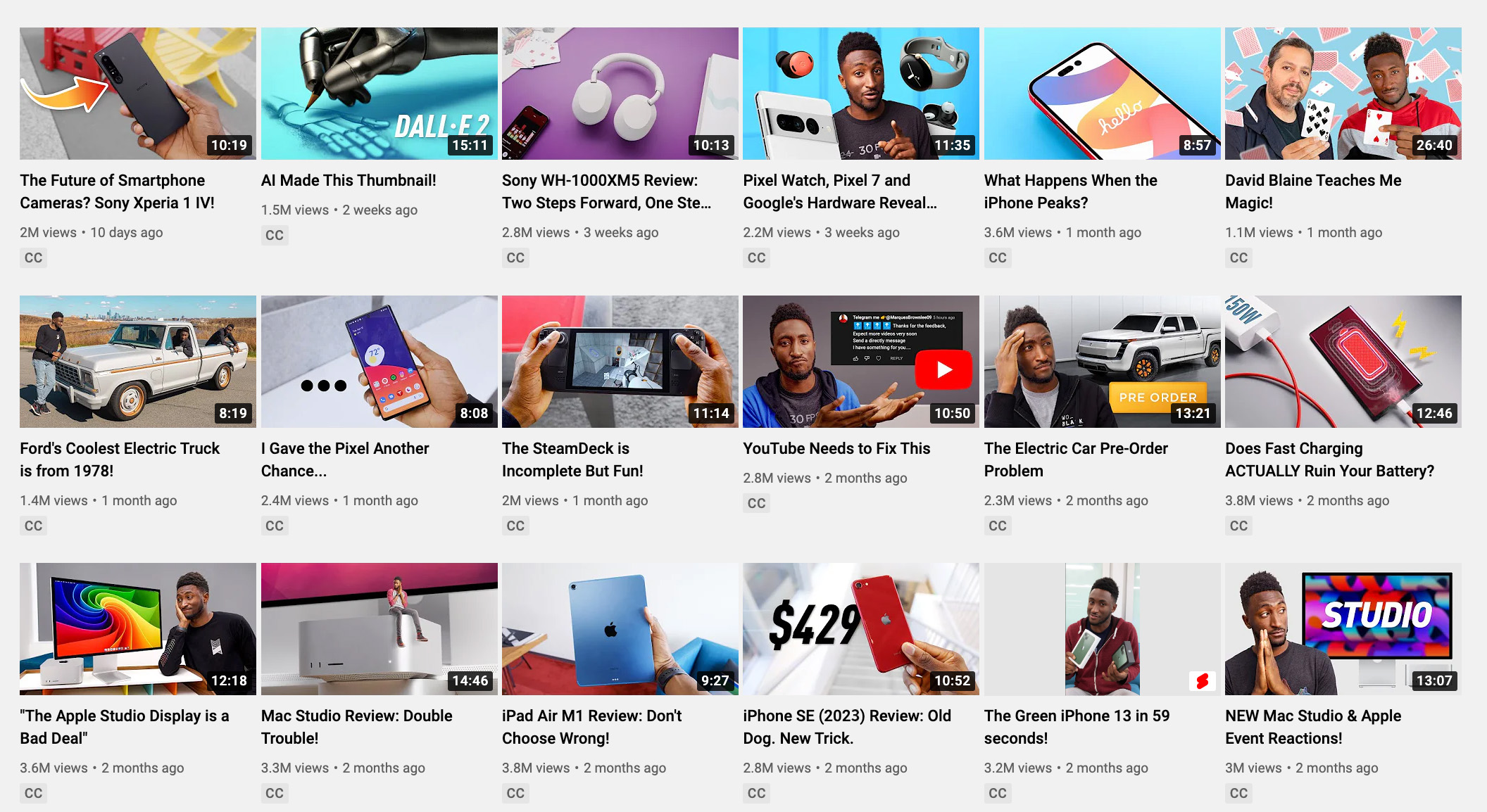
If you’re creating a how-to or product review video, your thumbnail should highlight the product, food, item, or thing that your viewers can expect to learn more about. Therefore, before shooting your YouTube video, consider the thumbnail. If possible, schedule time during your session to take a photo specifically for it. This will always be more fascinating than just taking a still from your video.
Thumbnails are often rather small, particularly on mobile devices. Therefore, it is recommended to use text that is large and simple to read. Remember that less is more, and limit your material to as few words as feasible. Two to four words are optimal. Pro-tip. Capitalized and bold fonts are easy to read on thumbnail images.
The title of your video is the second line of defense when it comes to getting clicks, and it’s also crucial for ranking and search. You might think of the combination of your video title and thumbnail as your elevator pitch. The concept behind an elevator pitch is that you have exactly 30 seconds to hook anybody you’re selling to in an elevator. However, you only have around three seconds on YouTube. Unfortunately, you cannot engage a viewer if your video does not appear in search results.
Now, for example, the target keyword is the best SEO agency Kochi. To ensure that we rank high for this keyword, we should place it at the beginning of the YouTube video titles. By adding your target keyword at the beginning of your video, you’re letting YouTube know what your video is about and significantly boosting your SEO.
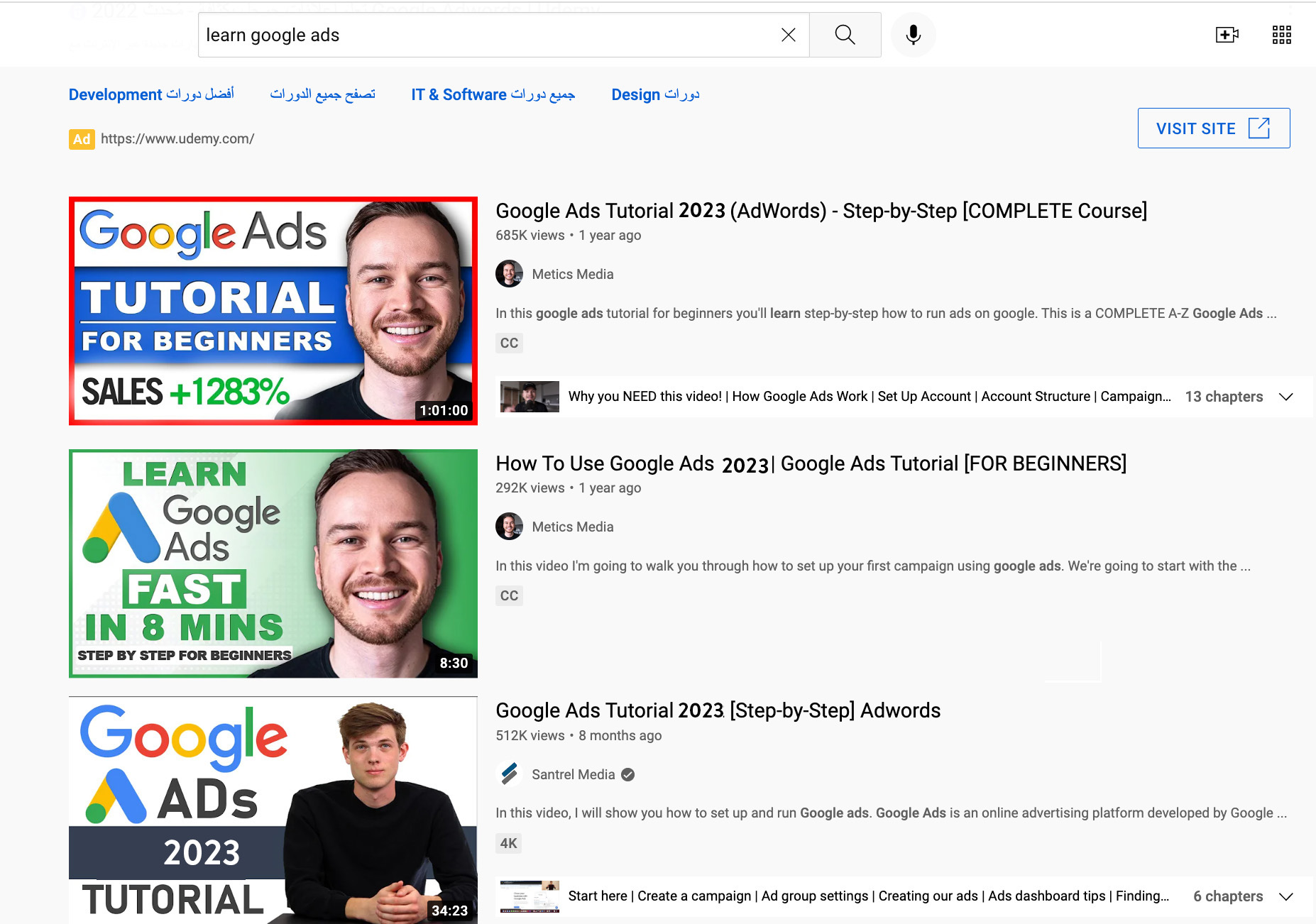 Your video title should pique the viewer’s curiosity and encourage them to watch your video. It is exactly like a teaser trailer for a film. You want it to be detailed so that viewers understand the purpose of your video. You should also be precise since deceiving viewers with clickbait names that promise something entirely different from the actual content of your video will drastically harm your SEO.
Your video title should pique the viewer’s curiosity and encourage them to watch your video. It is exactly like a teaser trailer for a film. You want it to be detailed so that viewers understand the purpose of your video. You should also be precise since deceiving viewers with clickbait names that promise something entirely different from the actual content of your video will drastically harm your SEO.
This will certainly result in a significant decline in views within the first 10 seconds, as viewers will immediately recognize that the video does not match the title. YouTube will note this in your video’s statistics, and as a result, your video will no longer rank for those keywords. So always make sure your title conveys the right content.
And finally, one more SEO suggestion regarding your titles. You should ensure that your title has between 20 and 70 characters. This is due to the fact that anything fewer than 20 characters may not be descriptive enough for both prospective viewers and the YouTube algorithm, and anything greater than 70 characters is likely to be shortened, making it more difficult to read. Now that you are aware of these SEO tactics, your video’s elevator pitch is certain to take off.
Similar to a newspaper, your video’s descriptions should provide viewers with details about your video. Similar to a newspaper, your video descriptions should provide viewers with information. However, it is also capable of much more. It tells the YouTube algorithm what your video is about so that it can show it to prospective viewers in search results and recommended videos. So let’s go through some crucial SEO tactics you can use to boost the description of your video.
First up, let’s talk length. YouTube permits video descriptions of up to 5,000 characters. However, many new YouTubers do not take advantage of this. Given that the video description is the greatest portion where text may be used, lengthier descriptions are usually preferable. If possible, strive for between 150 and 500 words since the more text you provide here, the more information you provide on YouTube about your video.
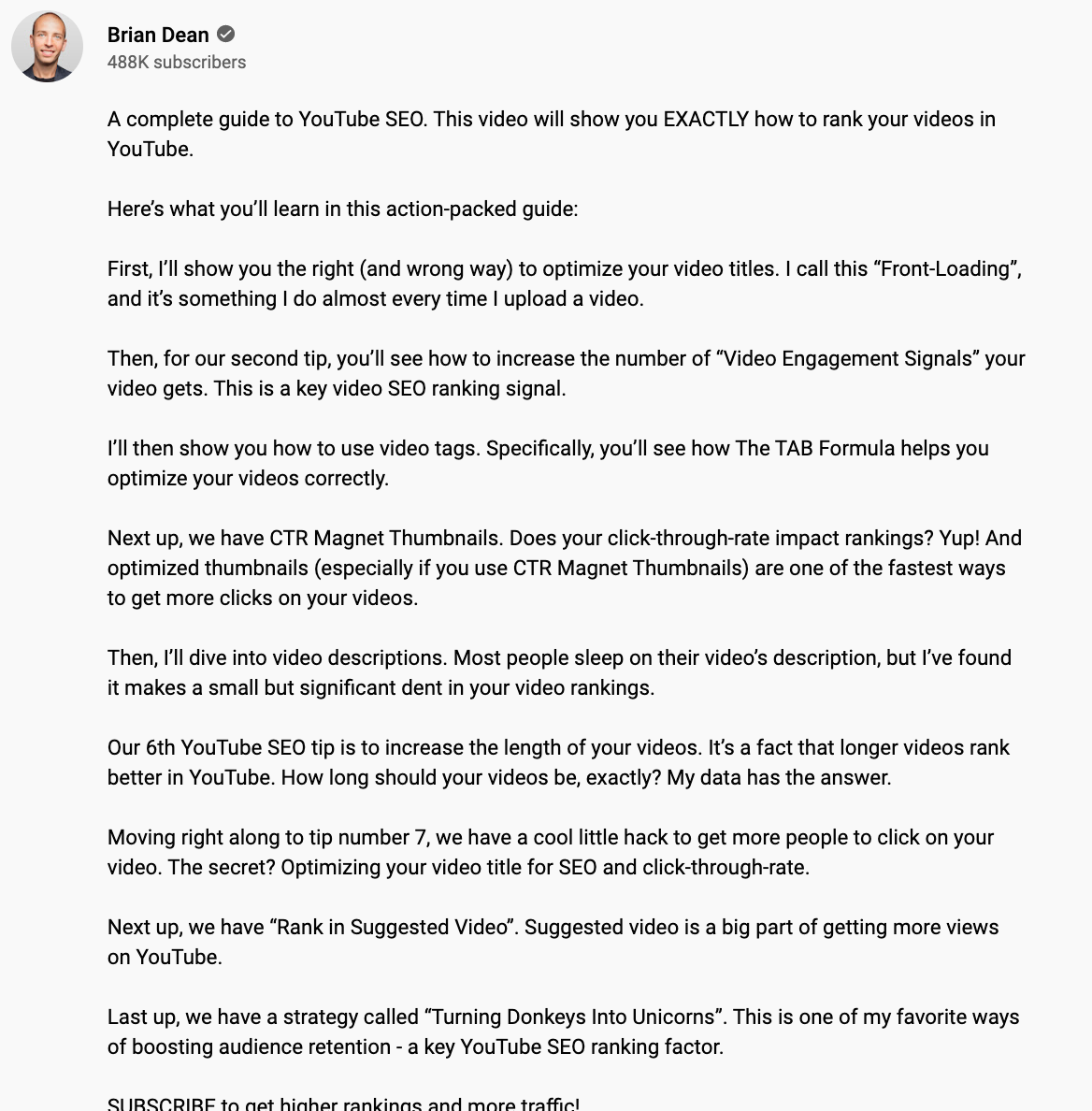
Similar to the script of your video, your video’s description is another chance to optimize your SEO by using keywords. Try to integrate as many of your video’s keywords as naturally as possible into the video description. This will improve your SEO while maintaining a pleasant reading experience. It is essential to keep in mind, however, that the video description section is not the place for a lengthy list of keywords. This is really against YouTube’s community standards and makes your description appears like a rubbish heap. Place these keywords instead in the Tags section.
Keep in mind that the beginning of your video description will be shown in search engine results. Therefore it is essential that the first few phrases be powerful and include your target keyword. Again, attempt to insert your keyword naturally, without it sounding forced. Next, let’s discuss what YouTube refers to as below the fold, which is the portion of your video description that becomes visible when a user clicks the Show More button.
The space below the fold contains the bulk of your description, but it is also a chance to provide links to direct visitors. Links to items you may be reviewing, other social media profiles, affiliate links, and more are always welcome. Lastly, you should use YouTube’s new hashtags at the end of your video description to improve your SEO.

Again, you should ensure that they are related to the subject of your video. YouTube will then show these hashtags above the title of your video. You may now put more than three hashtags in your video description, but YouTube will only display up to three hashtags above the title. Keep in mind that if you add more than 15 hashtags to the description of your video, the YouTube algorithm will really disregard them entirely.
What do you believe this to be, Instagram or something? It’s also worth mentioning that you may use hashtags directly in your video’s title, but we wouldn’t advocate doing so since it looks awkward and is sometimes frowned upon on YouTube. So, there you have it: every description of SEO advice imaginable.
Adding chapters to your YouTube videos may significantly boost the user experience and, therefore, the brand experience of your audience. Particularly if you have lengthier videos, we believe it is a good idea to have chapters. Let’s see how we can do this.
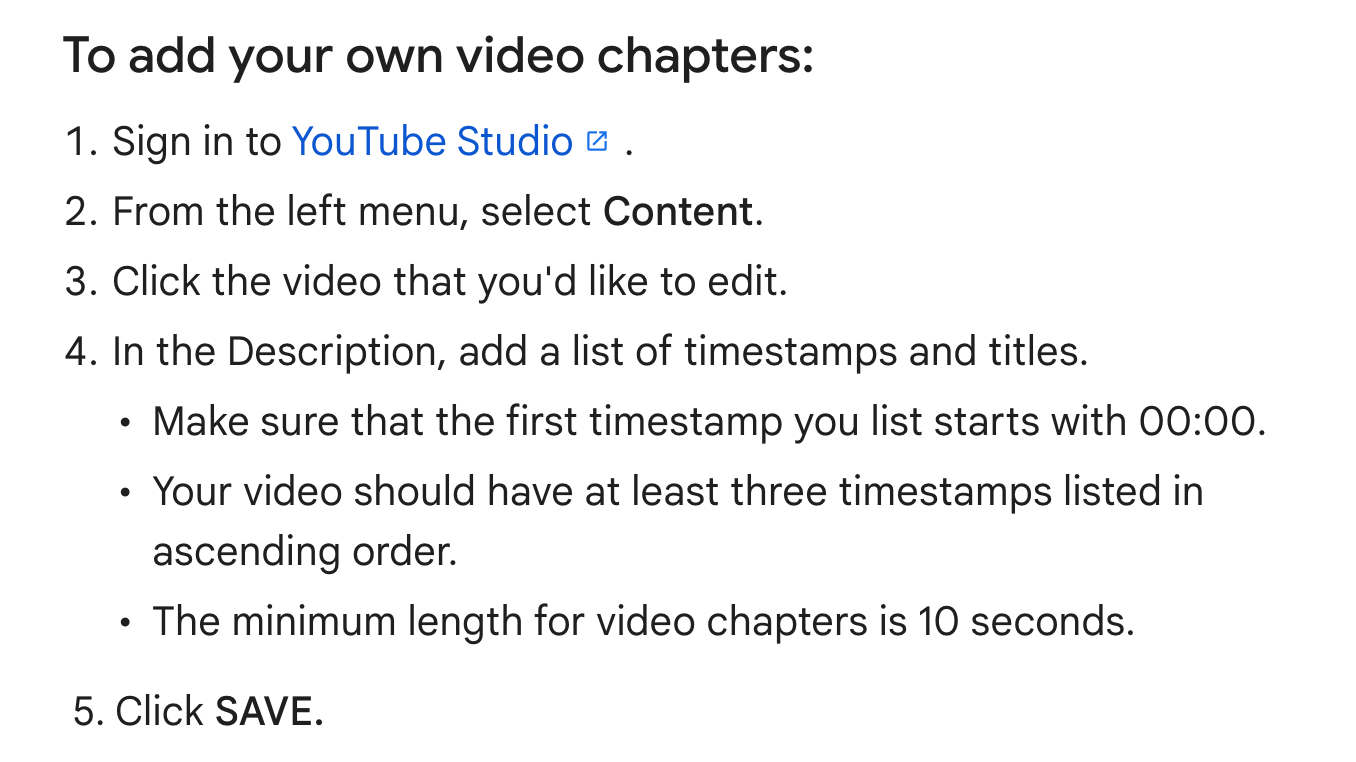
Adding chapters to YouTube videos is a simple process. You only need to provide the description, and then you will state the chapter’s title. Therefore, we may just state chapter one. Then, after you have this information, you will just input the chapter’s beginning timestamp. So, chapter one may begin at zero minutes and five seconds, for example, and this would be repeated for each chapter. And you should ensure that the timestamp follows the chapter’s title.
Subtitles are often regarded as a type of accessibility, which is certainly a positive trait, but they also serve as a sort of hidden SEO. And if you’ve already conducted keyword research and vocally incorporated it into your video, your subtitles will be chock-full of all those excellent keywords, allowing YouTube to better offer you to viewers who are searching for similar subjects. Currently, YouTube automatically generates subtitles for your videos.
First, the automatic subtitles don’t always get all the words right, resulting in sometimes-confusing word jumbles. This may have a negative impact on your video since it may provide YouTube’s algorithm with incorrect keywords and position you in irrelevant search results.
Second, the automatic subtitles have not yet mastered proper grammar. The majority of the time, they end up as run-on sentences, where you cannot tell where one phrase ends, and another starts since there are no periods or capital letters. Therefore, utilizing correctly designed subtitles and captions might make them simpler to read for those who need them.
#3 Thirdly, often, if the audio quality of a video is poor, the automatic subtitles won’t add anything for that area, resulting in missing subtitles for large sections of the video.
Now let’s go through a few quick tips on how you can improve your channel’s SEO.
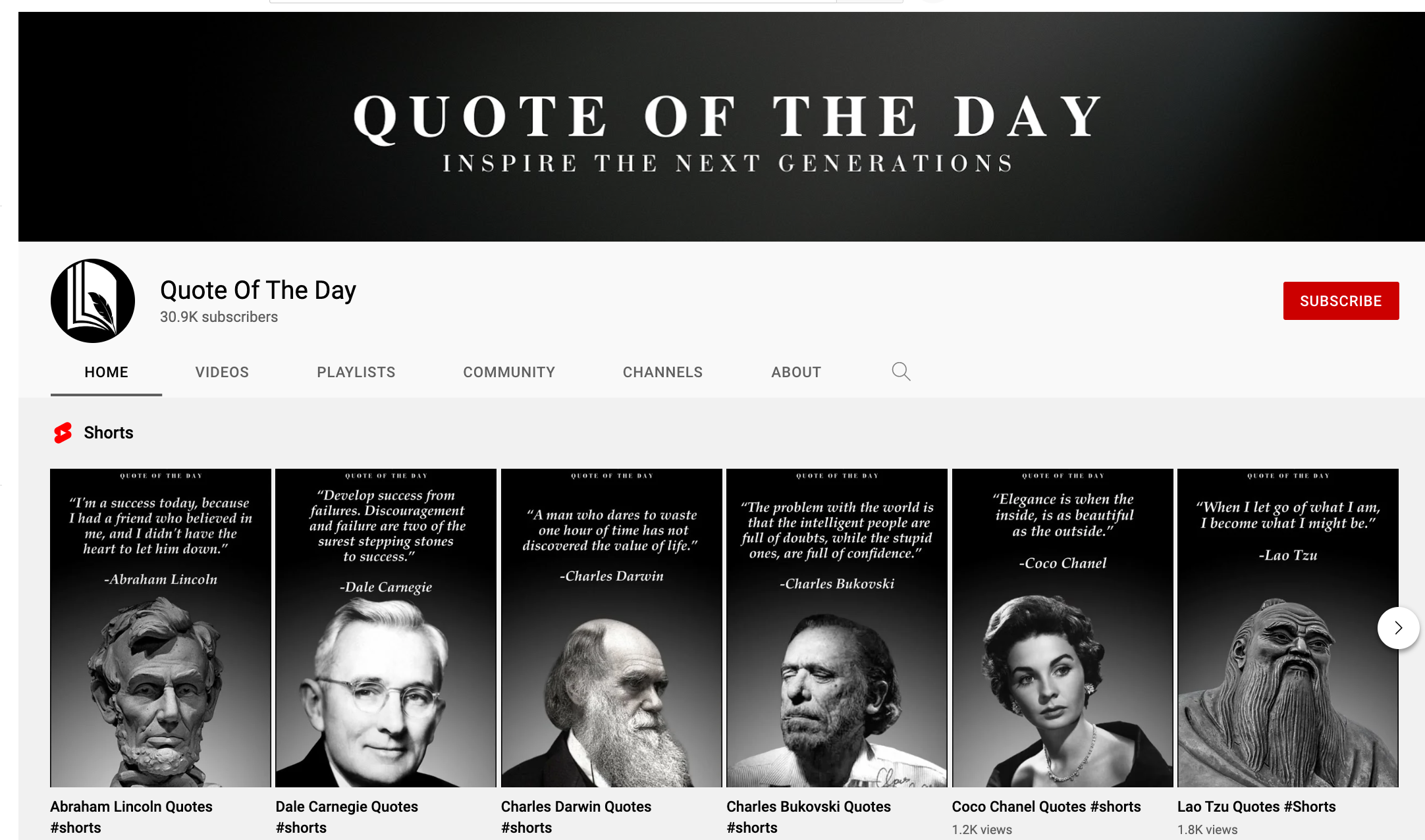
First is the name of your channel. If you already have an established channel name, this may come as a surprise, but your channel name might be a wonderful spot to include a keyword or two. The next step is channel keywords. Now, you may have believed that keywords were exclusively for your videos, but they can also be utilized for your whole channel.
In YouTube Studio, you may input channel keywords by clicking Settings and choosing the Channel tab. You may include as many keywords here that are related to the content of your channel.
The About Page of your channel is a useful but often overlooked location to add keywords. Your About Page section is an excellent spot to promote your channel to your audience by describing the benefits they may expect from subscribing. But it’s much better if you can fill it with relevant keywords, so don’t leave this part blank.
If you want to attract a larger audience on YouTube, you should connect your website with your social media accounts and enter contact information for all of these in the channel’s basic details section, which will display channel art in the right-hand corner.
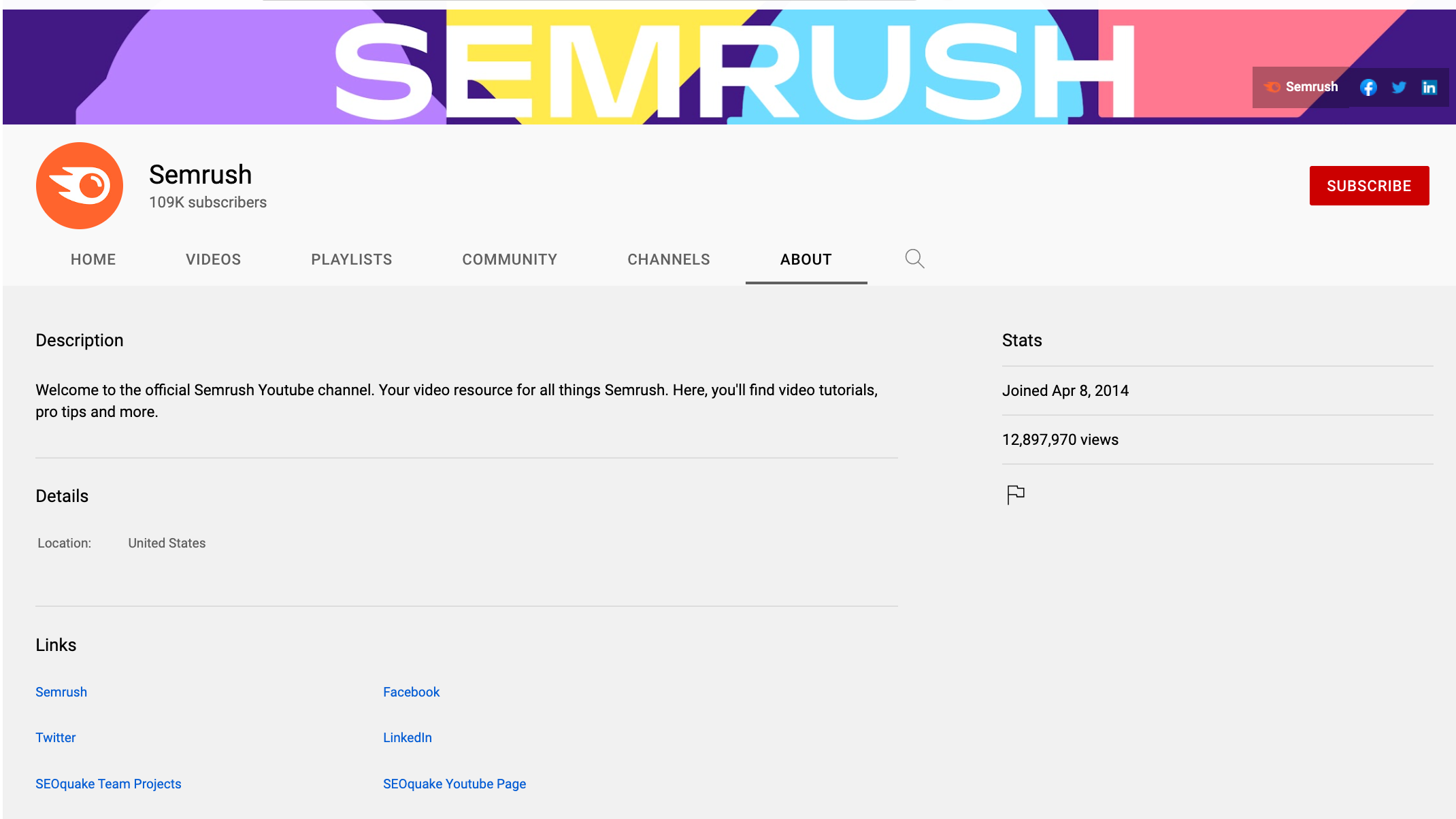
If you provide a service or product via the channel, it will increase the trustworthiness of your brand in the eyes of the intended audience and boost the overall value of your brand.

Playlist descriptions are sometimes disregarded, yet they are another hidden SEO layer where keywords may be included. To add a playlist description in YouTube Studio, choose the Playlist tab. Click the pencil symbol while hovering over the playlist you want to write a description to. Once on your playlist’s page, click the pencil symbol next to the absence of a description to make one, and don’t forget to incorporate keywords organically.
Your YouTube channel trailer is a promo for your YouTube channel. It is a 60-second or less video that shows viewers what they can expect from your YouTube channel. A compelling YouTube Channel Trailer will persuade prospective subscribers to subscribe and see further videos on your channel.
YouTube Channel trailers are essential for SEO. The video informs viewers about the material they can expect to see on your channel and may be used to connect with individuals who are interested in viewing similar videos.
The featured video is mostly used for returning subscribers. YouTube’s homepage contains popular videos, which may be a terrific way to expose your video to millions of people. YouTube’s featured videos can help your video rank higher when someone searches for relevant keywords.
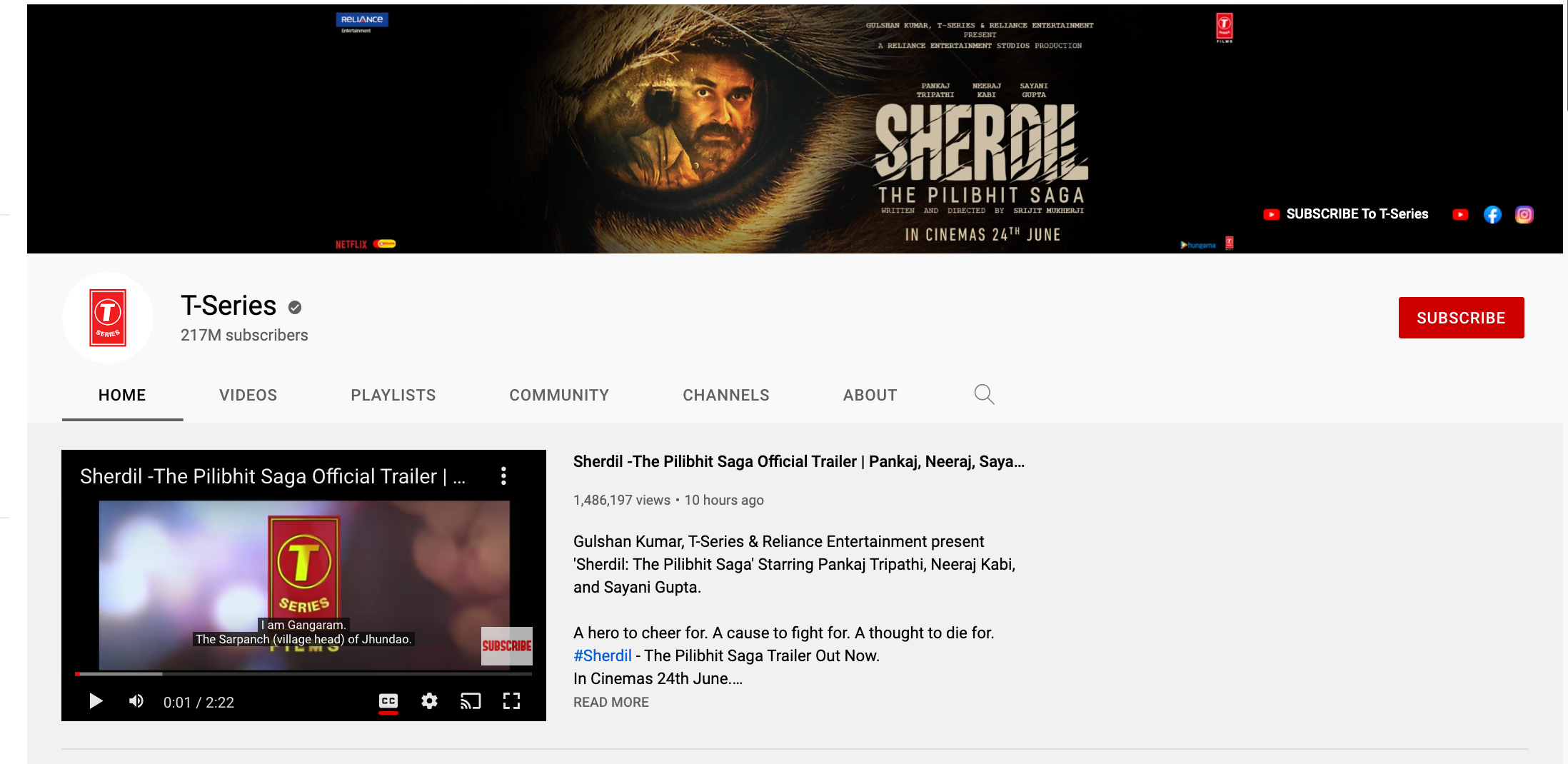
Regular Community Posts are essential for YouTube SEO since they indicate to Google that you are actively engaged with the platform. This is a chance to reach out to other creators and brands with your audience, even if you have fewer subscribers.
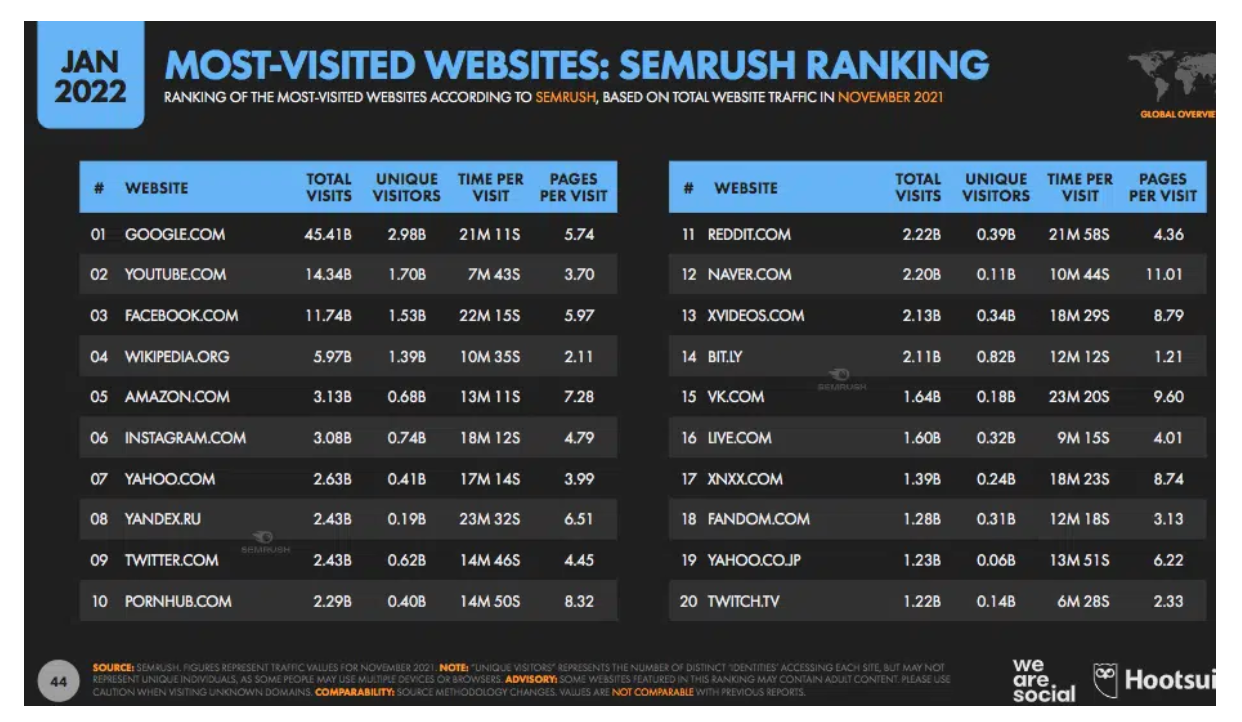
On YouTube, user engagement may not seem to be SEO, but it is. Because YouTube likes it when people continue to watch and interact with your videos on the platform. If the algorithm observes that viewers are binge-watching, commenting, and liking your videos, it will be more likely to promote your material to them in related videos or search results.
#1 YouTube’s objective is to keep users on the site longer; thus, it is to your best advantage to make longer videos. It is well acknowledged that videos longer than 10 minutes tend to do better in search. In order to suit YouTube’s algorithm, you should create lengthier videos. Just make sure you keep them entertaining to watch, or you can lose people.
#2 End screens. End screens are links that appear in the last 20 seconds of a video and enable viewers to continue binge-watching. YouTube enables you to include more videos, playlists, a Subscribe button, and connections to other channels and affiliate websites to which you may choose to direct visitors.
However, bear in mind that YouTube prefers to retain users on the platform. Therefore, we propose placing a Subscribe button beside one or two more videos. Also, remember that you may choose to have YouTube automatically determine which of your videos is optimal for your audience. Consider using this as one of your available video options.

#3 Next, to the end screens, are cards. Cards, unlike end screens, may appear at any time throughout a video. Similarly, it is possible to add a card for a video, playlist, channel, or affiliate website. Now cards are most effective when you bring the user’s attention to them by naming them or pointing to them in your video.
As they might become annoying for your viewers, restrict yourself to no more than three cards for each video. Also, you do not want to divert visitors away from the opening of your video. Therefore, put cards in the latter portion of your video or when they are very relevant.
#4 And finally, CTA’s. Similar to keywords, you should include call-to-actions in your videos to encourage viewers to interact with your material by commenting, liking, or subscribing. User engagement is a key measure used by YouTube’s algorithm to determine whether or not your material is good. If your comments and likes section pops up often, YouTube will be more likely to promote your videos in similar videos and search results.
You may include calls-to-action by posing a question that viewers can respond to in the comments, requesting that they like a video, or proposing that they subscribe to your channel if they like your material. As a result, people will feel as though they are supporting you. Some YouTubers choose to place this at the beginning of their videos, while others prefer to place it towards the conclusion.
Try a mix of all strategies to determine what works best.
Here are some free SEO tools for budget-conscious YouTubers.

Keywords Everywhere is a browser extension for Chrome and Firefox that provides YouTube search analytics, trend charts, and tag data for free. Note, however, that certain services are only available for a fee, although they do offer pay-as-you-go options that may be more economical for you.
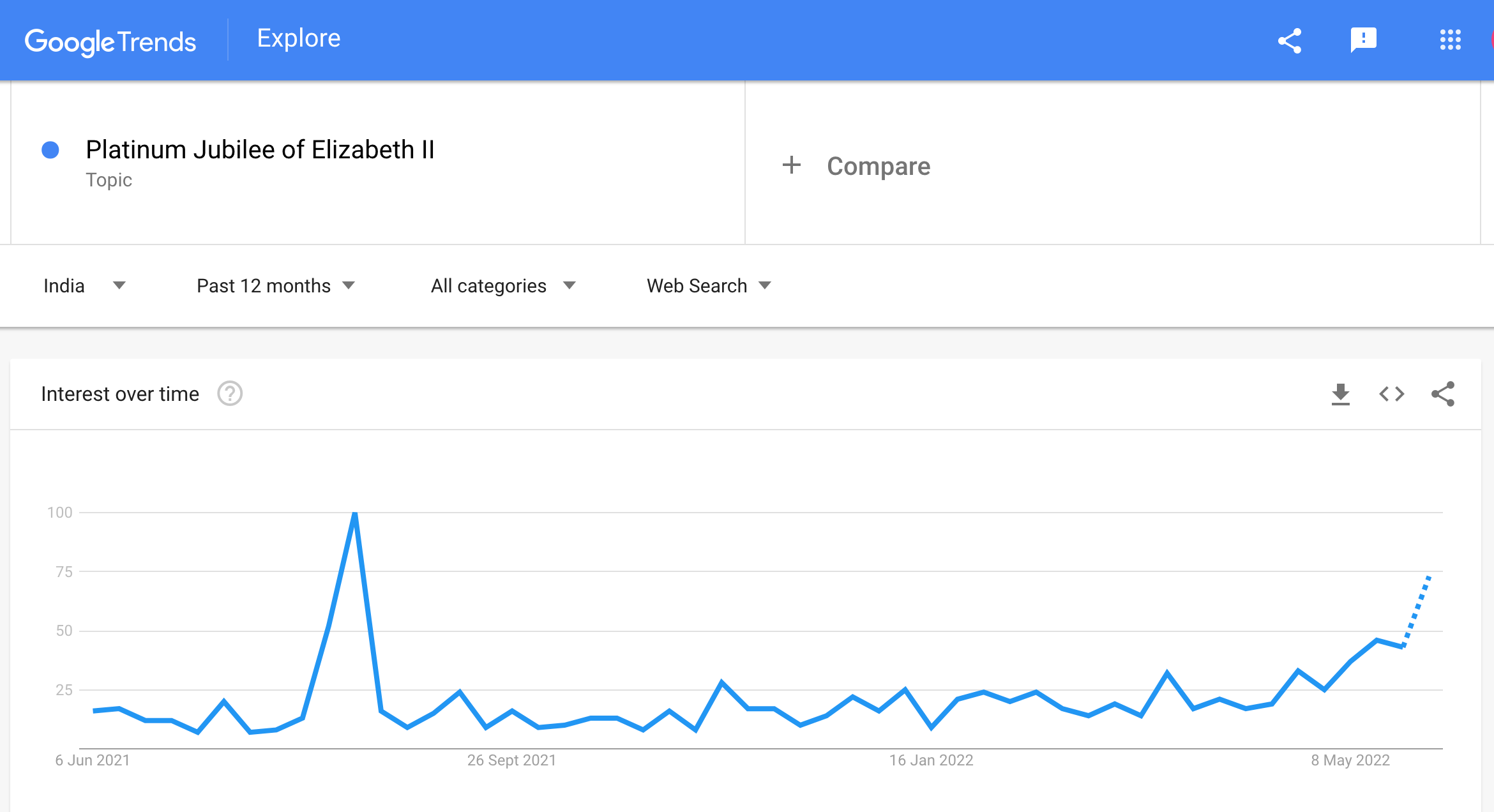
You may use Google Trends to see if a certain topic is trending on Google, and you can also filter it for YouTube searches. In addition, you may compare it to other terms to see which is better, as well as scroll down to view geographic statistics and other keywords that are relevant.
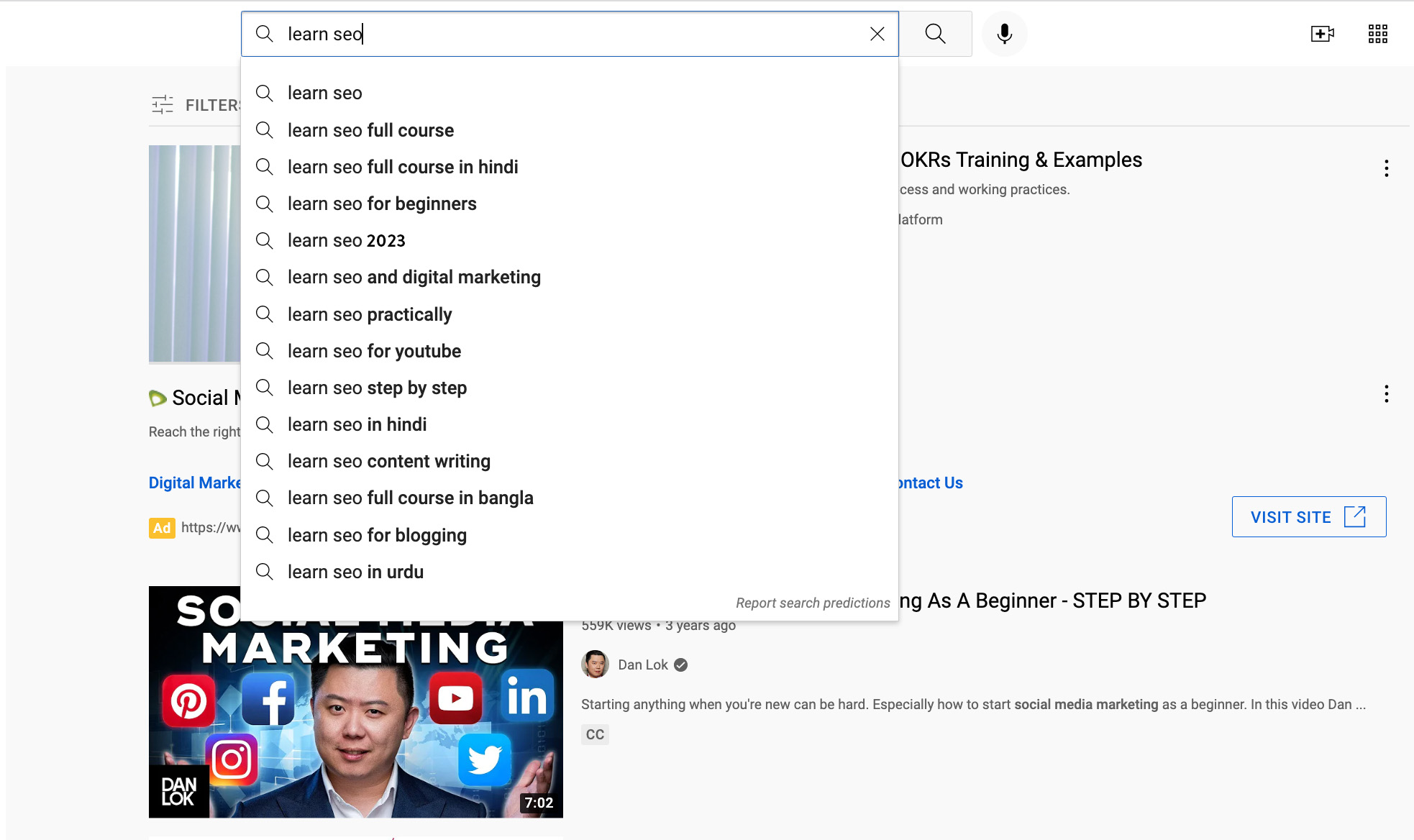
You may evaluate keywords or video titles by putting them into YouTube’s search box and seeing what related search queries show. Additionally, you may use the search results to discover popular video titles. So there you have it: three free SEO tools that are simply waiting for you to avoid spending money on them.
Remember that all of the above elements help YouTube identify what your video is about. YouTube – Their first game is relevancy. Your file name should contain your primary keyword; your video content should have your main keyword, your description and video tags should include your related keywords and keyphrases, etc.
Once you publish your youtube video, share it on relevant platforms like Instagram, Facebook, Reddit and other video sharing platforms.
However, a word of warning about Reddit: DO NOT spam there. You will be expelled from that group. Instead of attempting to control a discussion, you should establish rapport, interact with others, and contribute to it. Do not act as an insurance salesperson at a Reddit party.
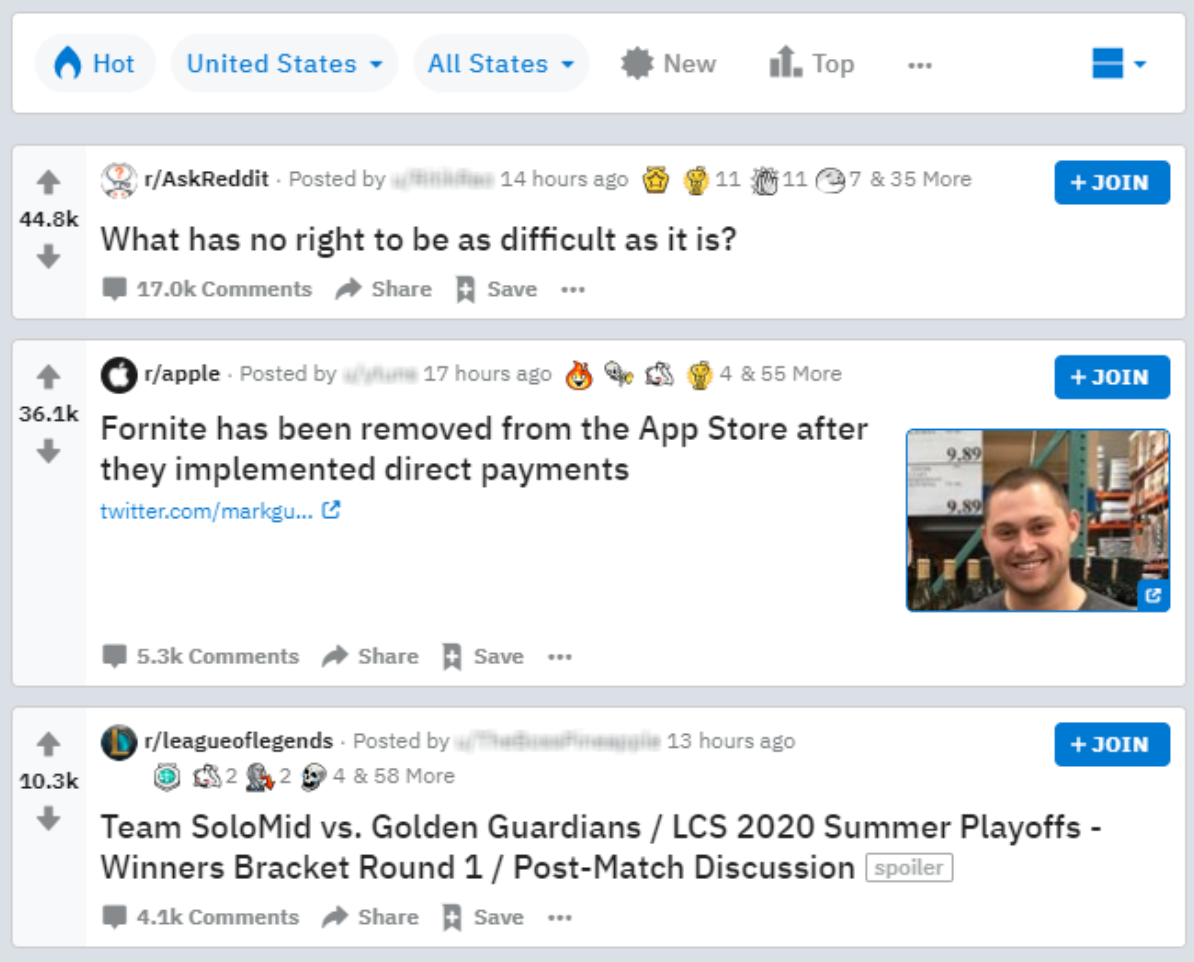
In addition, you do not have to use all of these sites. You should focus on the channels you’re already utilizing and spend more time developing YouTube content as opposed to acquiring new Snapchat followers.
Twitter is the lone exception to this rule. Google indexes tweets, so if you tweet a link to your YouTube video, Google will instantly notice and record the connection. Bringing a Twitter user to a Google platform is similar to giving Google a pat on the back.
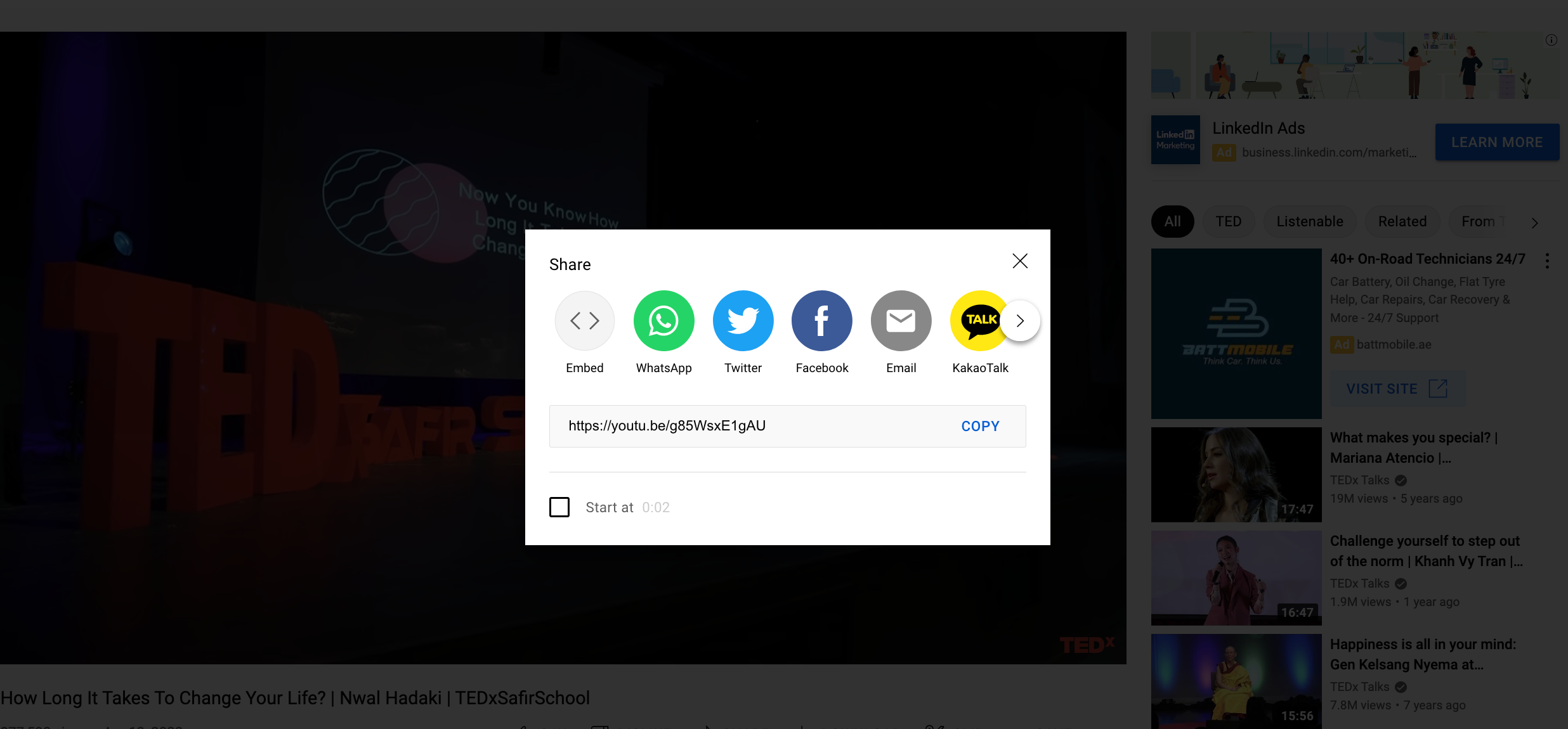
Show to YouTube that you’re not merely releasing your Youtube video and walking away but that you’re actively promoting it. But do not jut waste countless hours distributing this link. Get in, get around, and return to creating content!
Utilizing YouTube analytics and tracking important data is a fundamental method for increasing your YouTube videos’ ranking. By monitoring YouTube video analytics, you may have a deeper understanding of how viewers see your videos, how they discover your videos, and how engaged they are with the video.
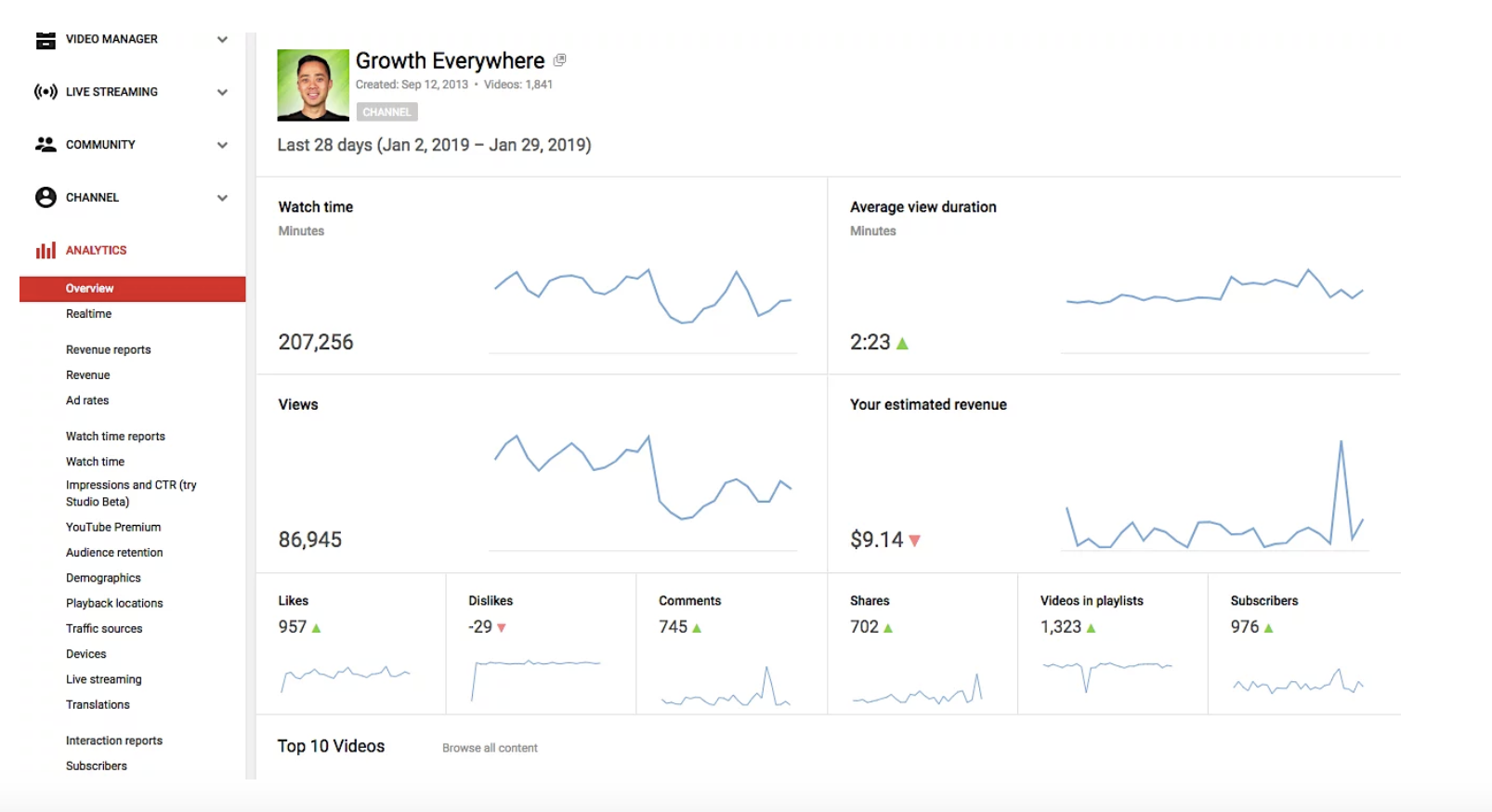
YouTube provides several perspectives on gathered data, which enables you to expand your channel gradually by optimizing each video.
Key YouTube analytics metrics you must follow to enhance your channel and videos:
Your greatest chance of achieving success on YouTube is to understand the engagement metrics of your videos. Each time you create a video, testing different factors helps you determine the most effective methods to communicate with your audience.
You must execute a plan that involves testing and assessing new methods to communicate with your audience, enhance your call-to-actions, and maintain your audience’s retention as high as possible.
Some indicators are more important than others, but data as a whole should never be neglected since new possibilities may arise unexpectedly.
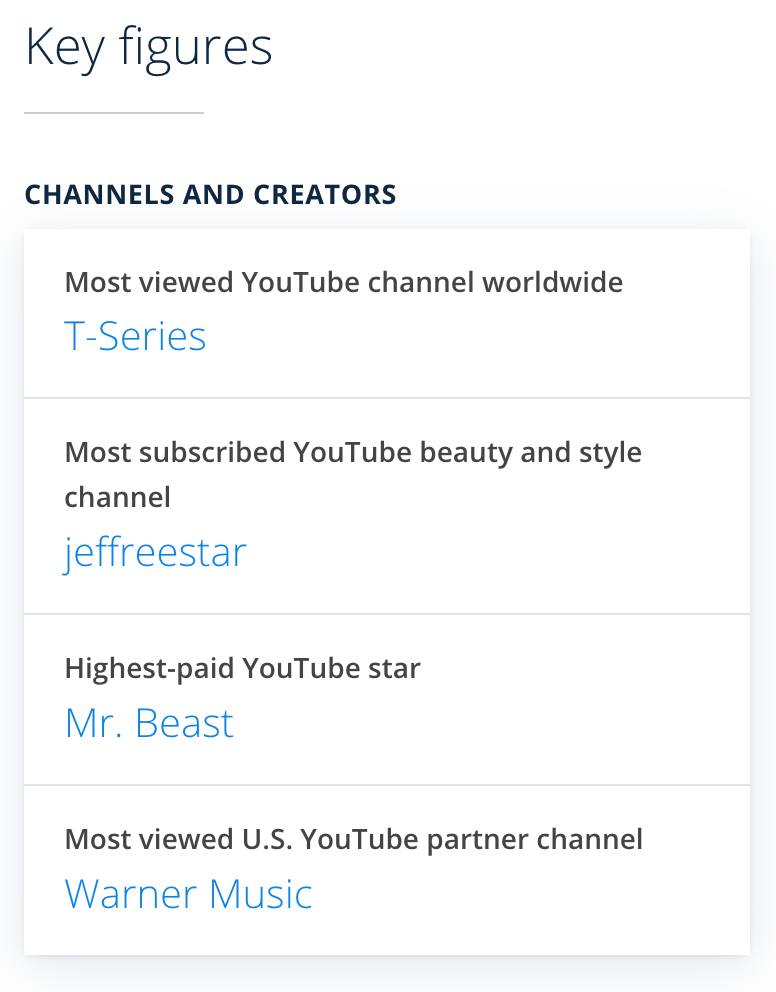
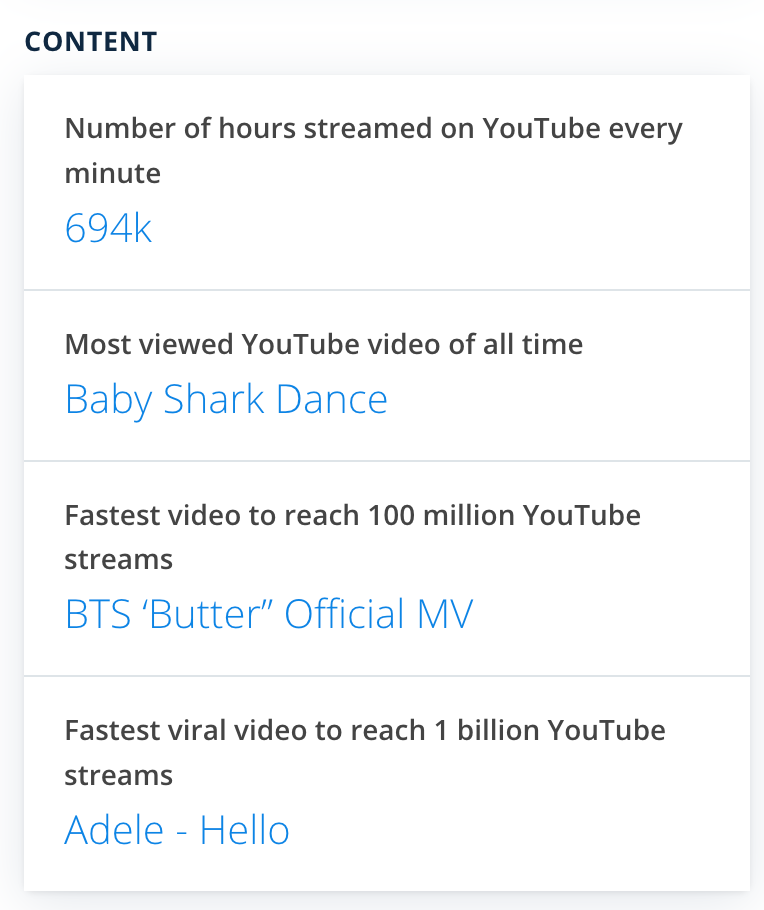
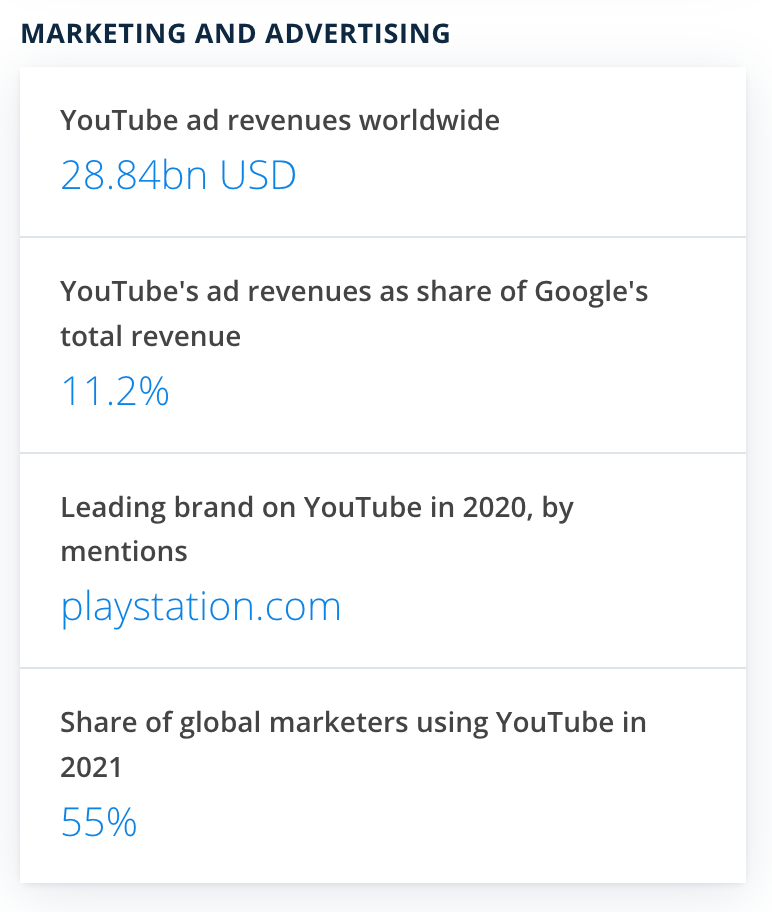
We believe you realize at this time that relevance and engagement are critical. First, you must do keyword research. You must produce relevant videos that directly address people’s most pressing concerns. You must produce the material. You must include your keyword anywhere possible. Ensure that it is created in one sense for search engines and in another for relevance to your customer avatar.
Therefore, the opening 20 seconds of your video should be very engaging and captivating. It makes a bold promise about what the video will include, then delivers on that promise in the video.
Now that you are aware of all YouTube SEO best practices, keep in mind that being a YouTuber may be tedious. So remember to take frequent rests and deep breaths. Seriously, you do not want to exhaust yourself. Moreover, don’t forget to continue learning since YouTube is always evolving.
If you want to learn more about YouTube, you may read our blog post on YouTube Analytics to discover how to utilize the built-in analytics to examine your channel and determine what is working and what is not working.